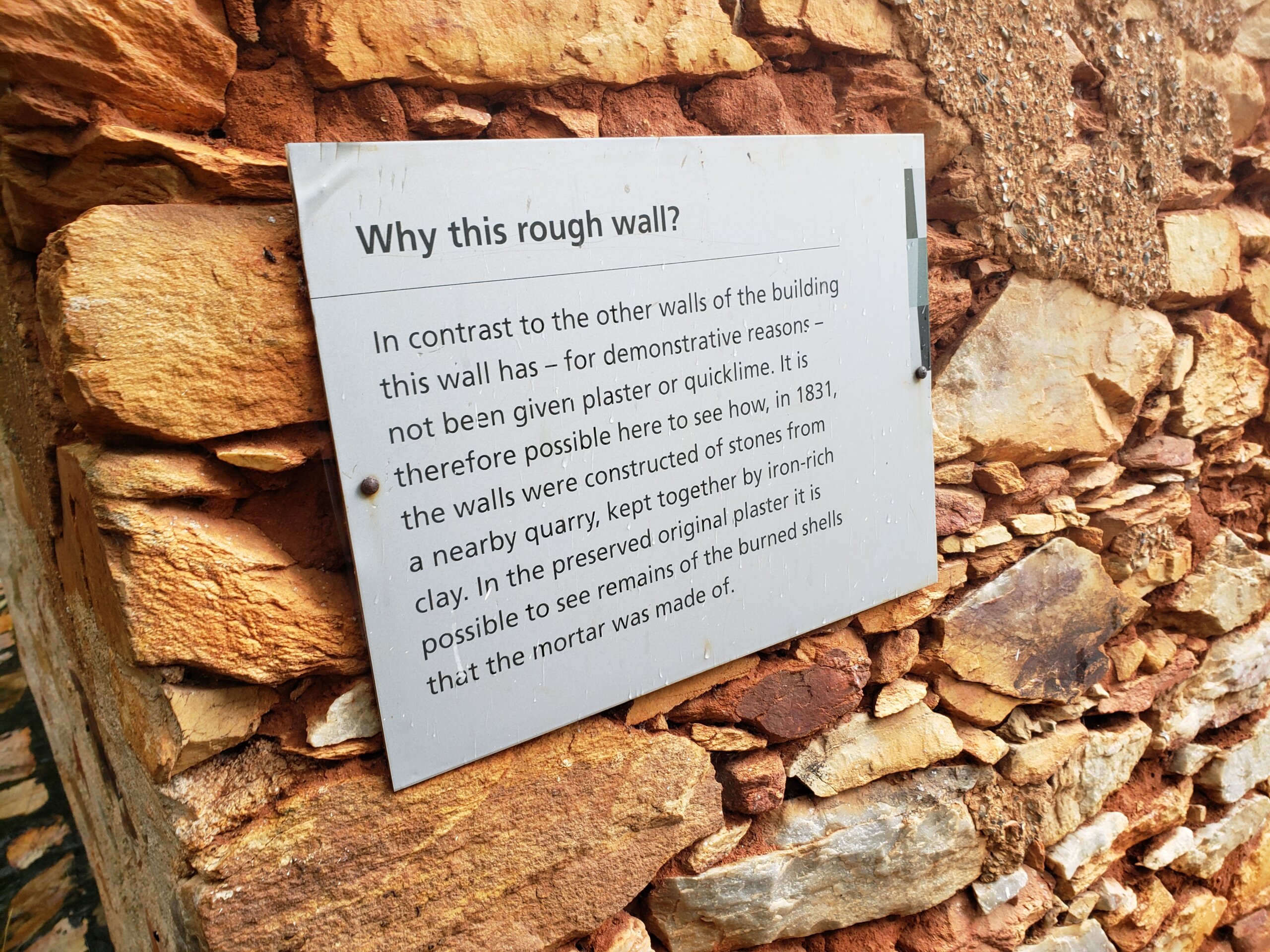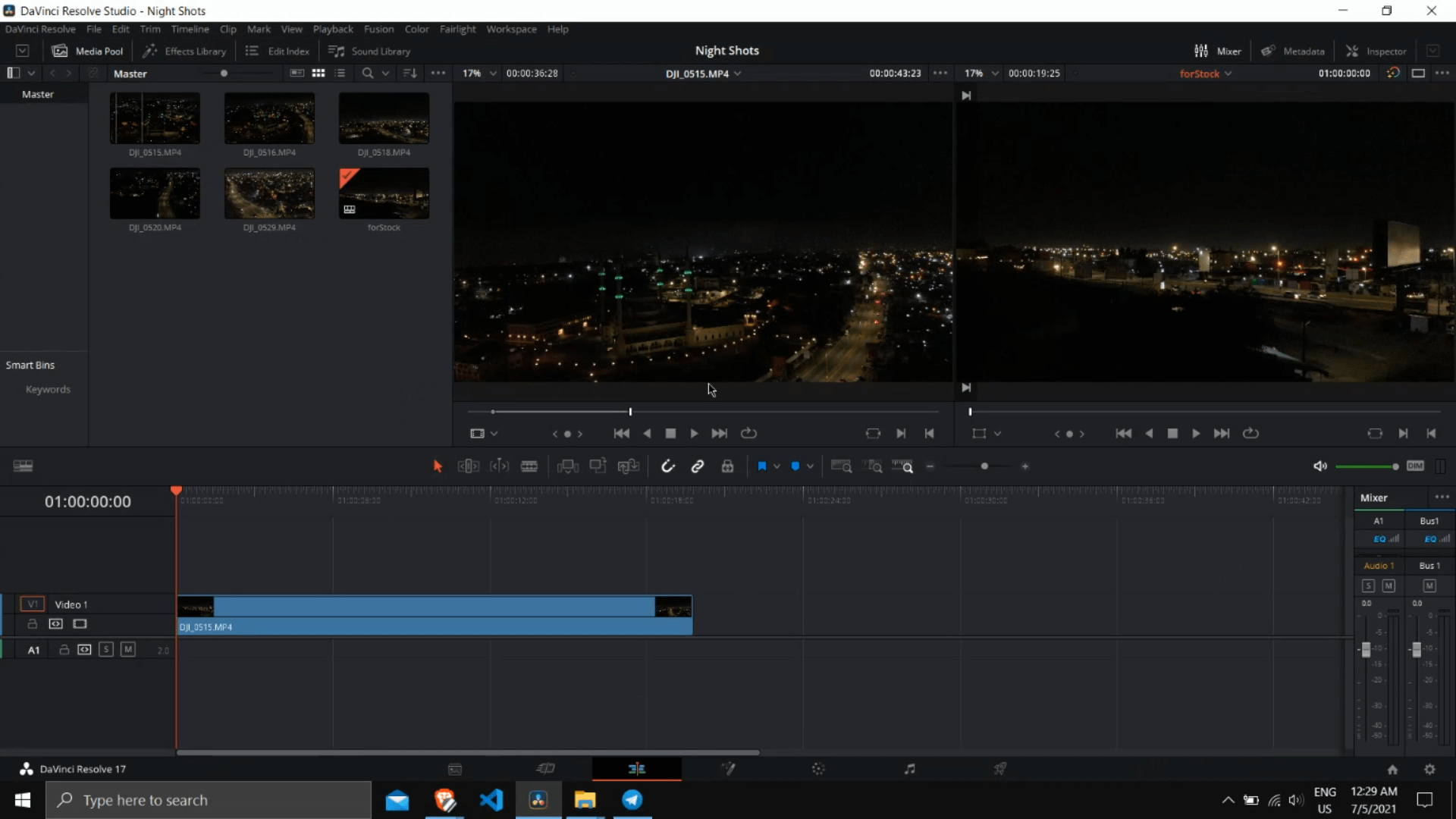
In this article series, let’s go consider the steps you will go through, if you’re looking to upload your first footages to Experience Africa.
Let’s get started.
Here are a few tips to keep in mind as you begin:
- You have a lot of stock footage on your computer that you want to add to the Experience Africa website.
- Wanna upload just one stock footage item? Check out our other tutorial for how to do so.
- You use Chrome browser (preferably the latest)
- This application uses the latest cutting edge technology, which is much better supported in the Google Chrome browser. We have not tested this application to work in other browsers, and we cannot guarantee the experience in them. Please use Chrome browser for the best experience possible.
- You have your videos edited and cut and exported, ready to upload
- Videos should be minimum 4K resolution quality, preferably in HEVC MP4 format and in flat profile.
- Your footage lengths should be preferably between 10 to 30 seconds. More than 30 seconds of footage are also welcome of which you can price higher than the base price of 119$
- You have a Gmail account from Google. We’ll need that to access Google Cloud Storage and YouTube where your stock footage previews will be stored securely, respectively.
- A few housekeeping settings such as:
- Allow your browser to automatically download files. So pick a folder of your choice for where all the converted files will sit. That way, you wouldn’t need to confirm where to save a file every time, during the running of the application. You can disable that setting when done.
- Do not close your tab or browser during the processing of the files. The process might take long depending on how many files are being processed.
Remember, the processing of the files, and generation of the previews do not require internet connection. All the file processing happens on your computer, in your browser.
With the info above in mind, let’s move on
Creating your stock footages
You need to create your stock footages, as in, the videos that buyers will get after they purchase your stock item. These are videos you’ll have to cut and export yourself. It does not matter which software you use.
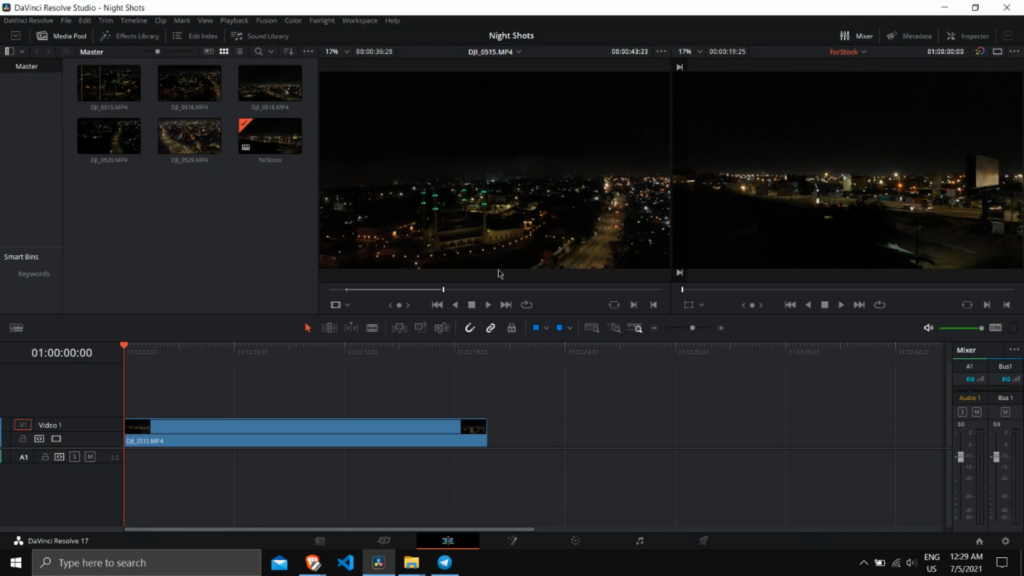
In my case, I prefer to use Davinci Resolve. Others use Adobe Premiere Pro. Each stock footage can be at least 5 seconds long. How long is up to you. Usually, the average duration of a typical stock footage is 15 seconds. It will be up to you to decide.
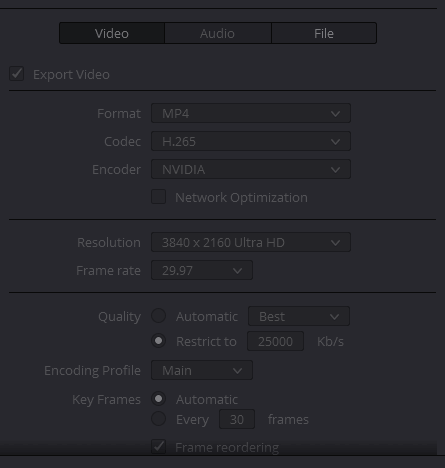
All stock footage must be at least 4K, 30 frames per second. Anything higher is accepted. No video quality lesser than this is accepted. No exceptions. The video must be 4K, 30fps, minimum.
Here are best settings we recommend for exporting your stock videos.
- HEVC (H.265) Format – Many recording devices from recent years support recording in HEVC, same as many videos support exporting in HEVC. Check your video editor to see how to enable export in HEVC
- 25Mbps is best for 30fps. For 60fps, it’s common to stick to 40Mbps for HEVC
- At least 25Mbps for HEVC exports. If exporting in standard H.264
After export, you’re good to start with the 5 step process of adding your footages to the Experience Africa collection.
Let’s start with the first step, Generating Screenshots from the stock videos
Next Article – Thumbnails