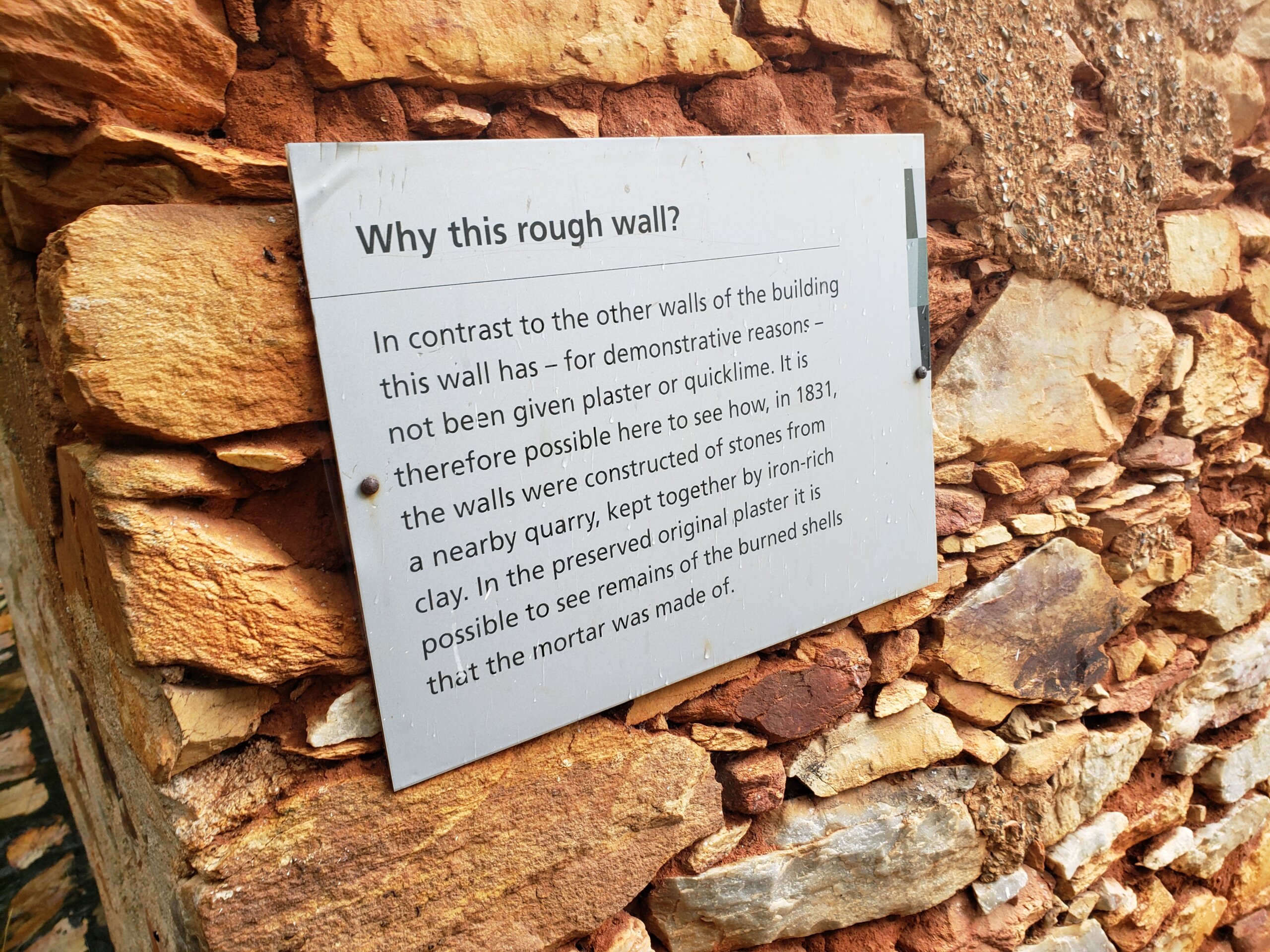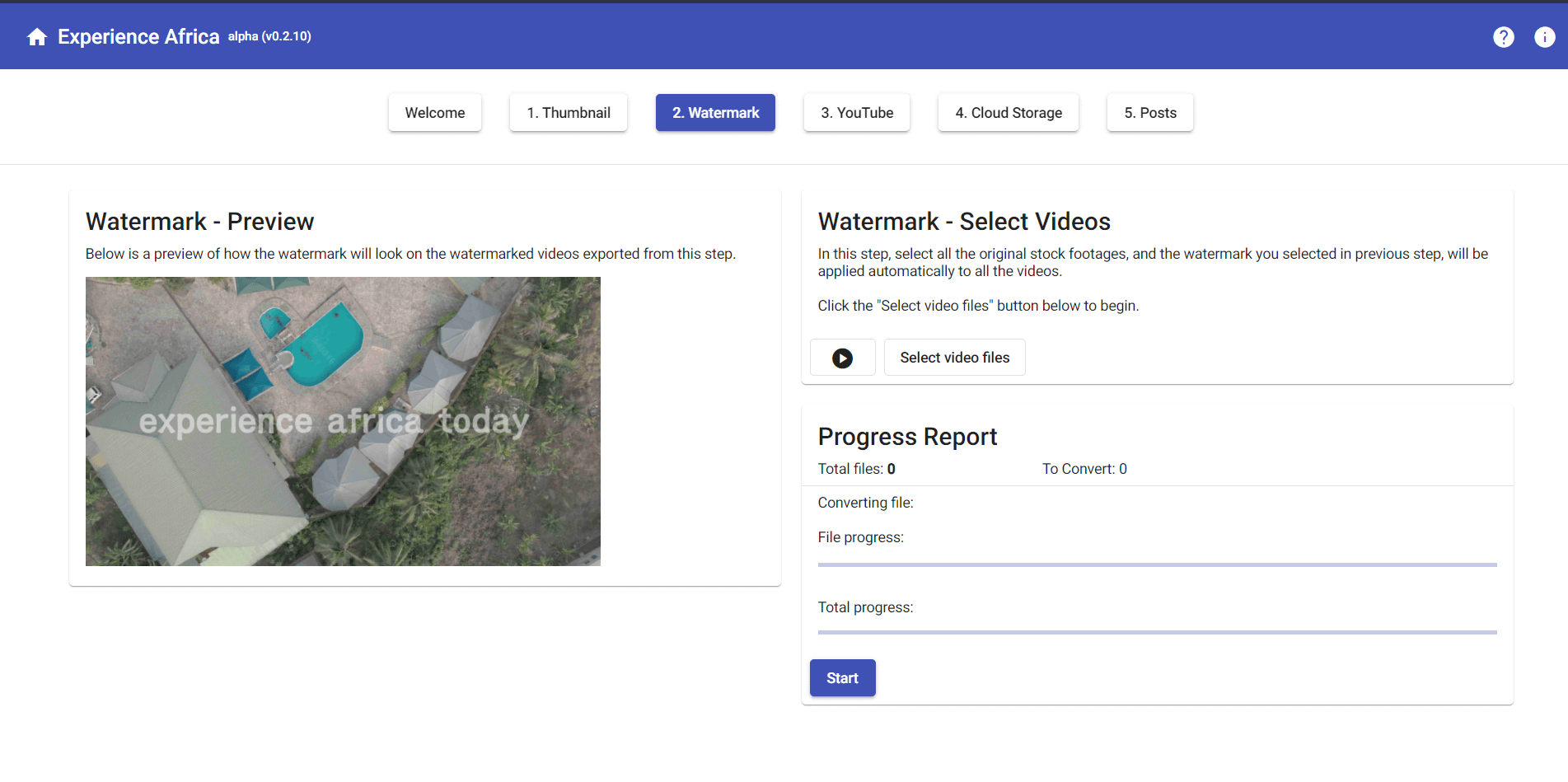
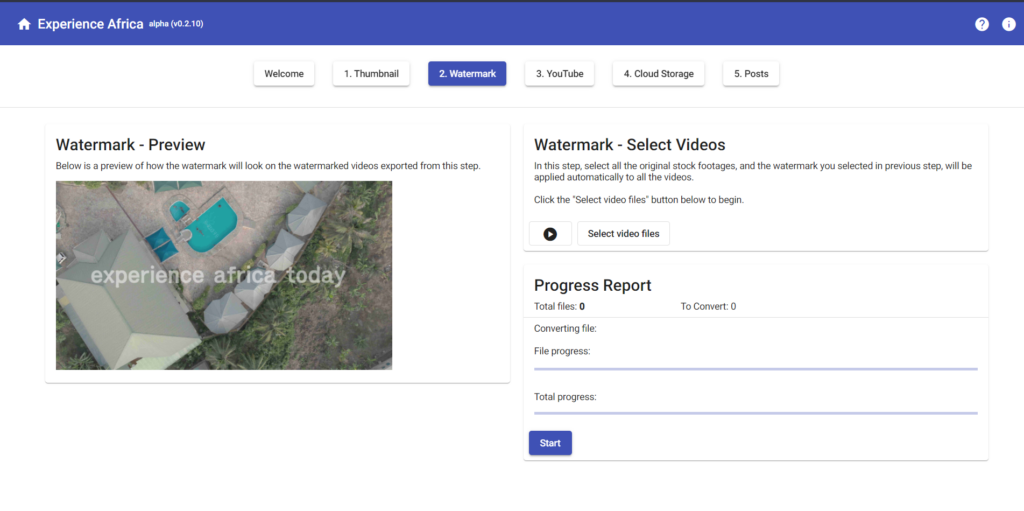
On this page, we will create preview videos from the original stock footage. Your original videos will not be changed or edited. These preview videos are what buyers can play to, you know, preview the footage they’ll get after payment.
The watermark that will be put on the videos is shown in the preview on the left side of this page. Select the original stock footage you want the preview videos to be created from, and click on the Start button.
Depending on how powerful your computer is and the number of videos to be processed, this task will take some time. You can see the progress of each video process on this page.
In any case, ensure you do not close the browser tab, or the browser itself, until the entire process is done.
For the next steps, the plot thickens and we suggest you brace yourself.
Next Article – Uploading and making preview videos ready