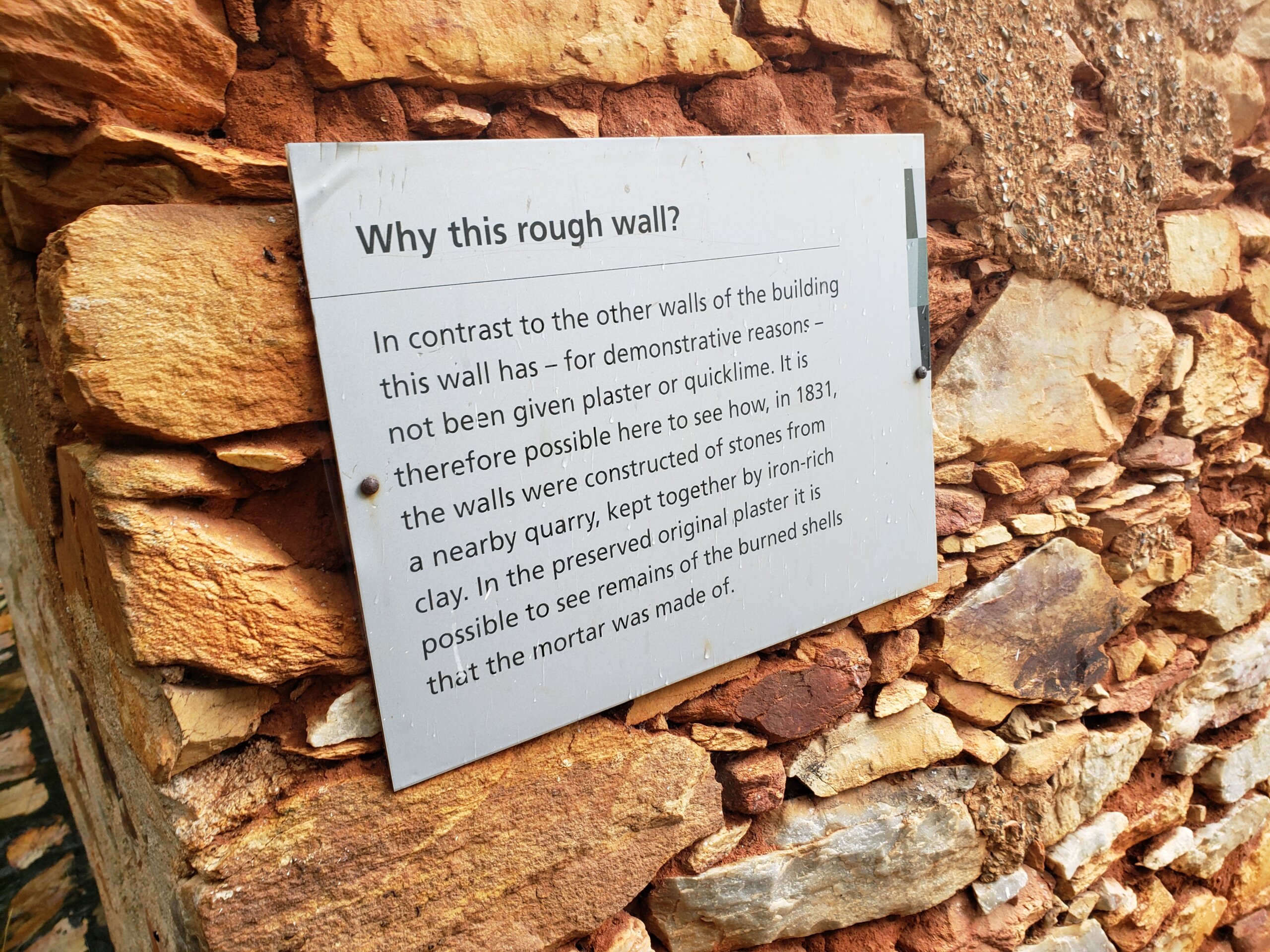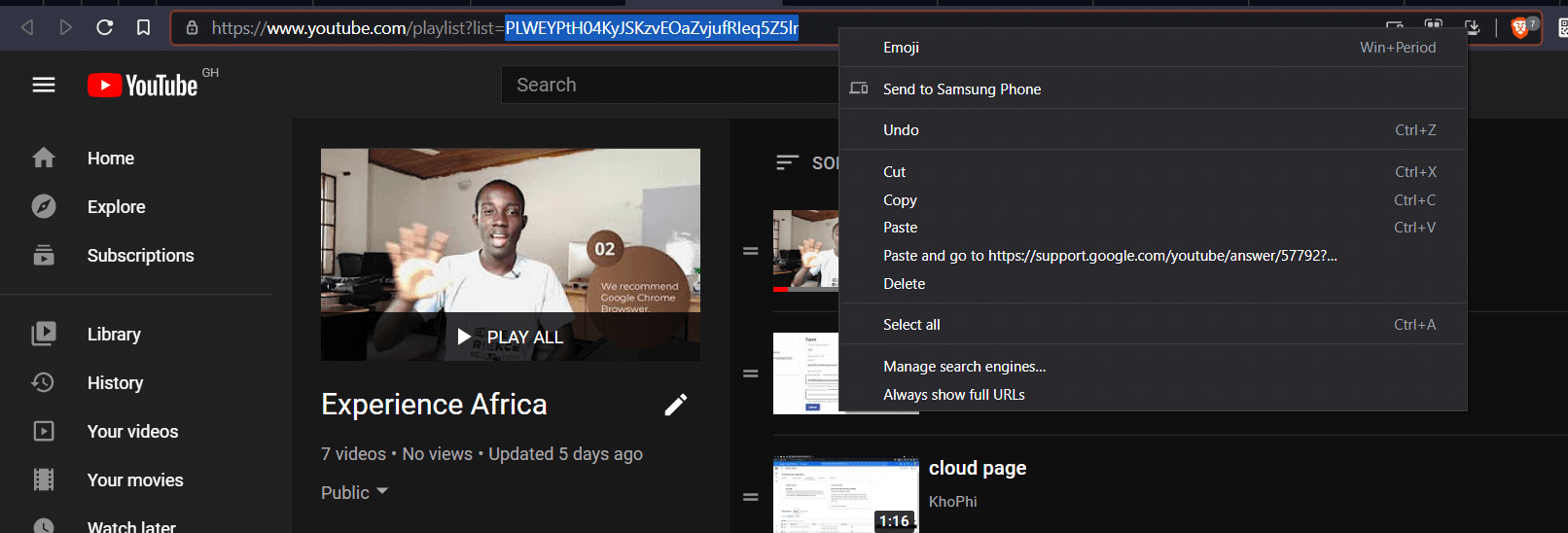
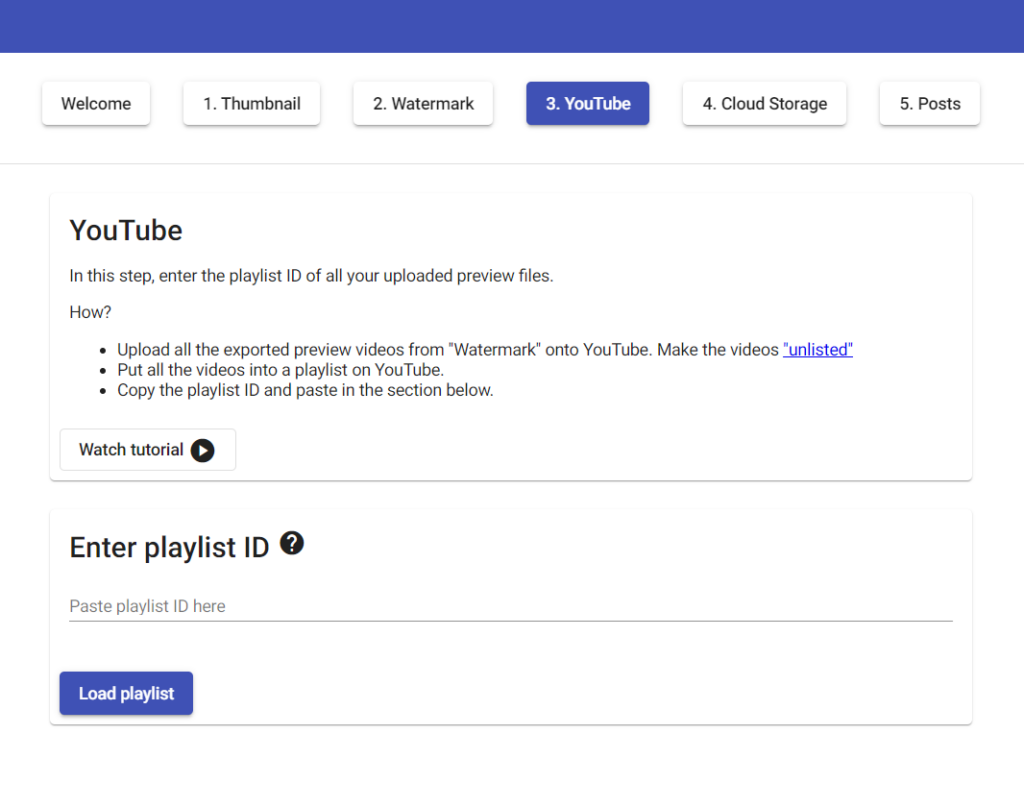
To begin with this page, we assume you have uploaded all the preview videos created from the previous step onto your YouTube Channel, and added them to a playlist. If so, kindly add the playlist ID input field provided
If not, here’s how to go about it.
- Login to your YouTube Channel (studio.youtube.com)
- If you don’t already have a YouTube channel, create one. It’s free. Follow this link to do so: https://support.google.com/youtube/answer/1646861?hl=en
- Then upload the videos using the YouTube upload steps. You can upload up to 15 videos at a time. To upload more than 15 videos at a time, open a new tab to upload another set of 15 videos and so forth. [https://support.google.com/youtube/answer/57407?hl=en]
- How fast you can upload simultaneously is dependent on your network bandwidth, so don’t choke your network too much.
- Create an unlisted playlist on YouTube (https://support.google.com/youtube/answer/57792?co=GENIE.Platform%3DDesktop&hl=en)
- Add all the uploaded videos to the unlisted playlist
- Copy the ID of the playlist from the URL in the address bar
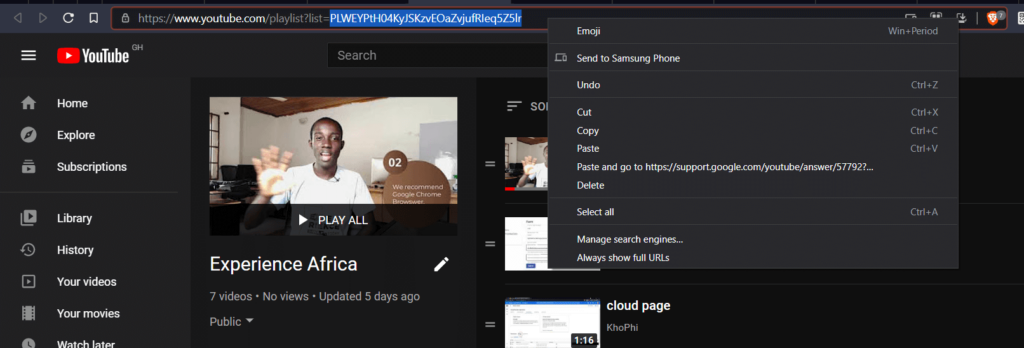
- Paste the ID copied into the box below on this page and click “Load playlist”
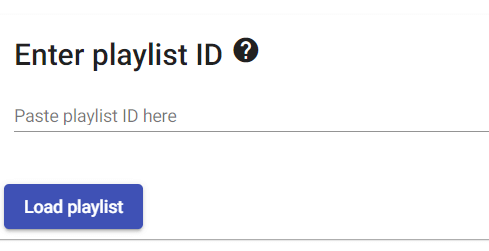
If and when all goes well, you will see a notification confirming that.
Move onto the last but one step in the next article.
Next Article – Cloud Storage